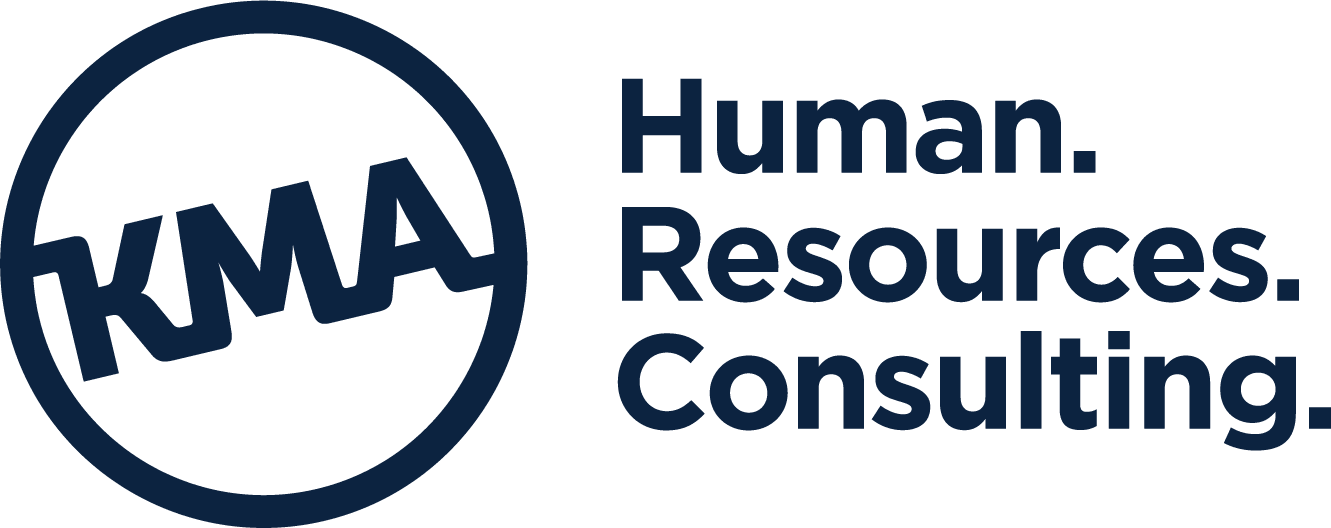From the pros at the HR Support Center
From the pros at the HR Support Center
According to Gallup, the number of days employees are working remotely has doubled during the pandemic. Some companies are even considering making a remote work arrangement permanent. While there are no laws that exclusively apply to remote workplaces, remote work does come with additional compliance risks. Below is our general guidance for employers.
Logging Hours and Preparing Paychecks
Make sure that employees are logging all of their time. Keep in mind that when working from home, the boundaries between work and home life are easy to blur. Employees may be racking up “off the clock” work, and even overtime, that they aren’t being paid for. While this may seem harmless enough in the moment, particularly if the employee isn’t complaining, unpaid wages can come back to bite you once the employee is on their way out the door.
Minimum Wage
Employees should be paid at least the minimum wage of the state where they physically work, whether this is a satellite office or their own home. Beyond that, it’s important to be aware that some cities and counties have even higher minimum wages than the state they are located in. In general, with most employment laws, you should follow the law that is most beneficial to the employee.
Breaks
Remote employees must take all required break and rest periods required by law, as if they were in the workplace.
Harassment Prevention Considerations
You may have employees working in a state that has a lower bar for what’s considered harassment or that requires harassment prevention training. You can find this information on the State Law pages on the HR Support Center.
Remote work also comes with additional opportunities for harassment (even if it doesn’t rise to the level of illegal harassment) such as employees wearing clothing that crosses the line into inappropriate, roommates in the background unaware that they are on camera, or visible objects that other employees may consider offensive. You can prevent these sorts of incidents by having clear, documented expectations about remote meetings, communicating those expectations to your employees, and holding everyone accountable to them. It also wouldn’t hurt to occasionally remind everyone to be mindful that they and what’s behind them are visible to coworkers when they’re on video. That said, going overboard with standards that you’re applying to employees’ private homes can cause anxiety and morale issues, so make sure your restrictions have some logical business-related explanation.
Workplace Posters
Many of the laws related to workplace posters were written decades before the internet, and so their requirements don’t always make sense given today’s technology.
The safest option to ensure you’re complying will all posting requirements in one fell swoop is to mail hard copies of any applicable workplace posters to remote employees and let them do what they like with the posters at their home office. If you have employees in multiple states, you should send each employee the required federal posters, plus any applicable to the state in which they work.
Alternatively, more risk-tolerant employers often provide these required notices and posters on a company website or intranet that employees can access. A number of newer posting laws expressly allow for electronic posting, but this option is not necessarily compliant with every posting law out there.
FMLA Eligibility
Remote employees who otherwise qualify will be eligible for leave under the federal Family and Medical Leave Act (FMLA) if they report to or receive work assignments from a location that has 50 or more employees within a 75-mile radius.
According to the FMLA regulations, the worksite for remote employees is “the site to which they are assigned as their home base, from which their work is assigned, or to which they report.” So, for example, if a remote employee working in Frisco, TX, reports to their company’s headquarters in Portland, OR, and that site in Portland has 65 employees working within a 75-mile radius, then the employee in Frisco may be eligible for FMLA. However, if the site in Portland has only 42 employees, then the remote employee would not be eligible for FMLA. The distance of the remote employee from the company’s headquarters is immaterial.
Verifying I-9s
In normal circumstances, the physical presence requirement of the Employment Eligibility Verification, Form I-9, requires that employers, or an authorized representative, physically examine, in the employee’s physical presence, the unexpired document(s) the employee presents from the Lists of Acceptable Documents to complete the Documents fields in Form I-9’s Section 2.
However, in March, the Department of Homeland Security (DHS) temporarily suspended the physical presence requirement for employers and workplaces that are operating remotely due to COVID-19 related precautions. In other words, employers with employees taking physical proximity precautions due to COVID-19 (and operating remotely) are not required to review the employee’s identity and employment authorization documents in the employee’s physical presence. Inspection should instead be done remotely. As of the date of this newsletter, this temporary rule is still in effect.
Equipment
In some states, an employer is required either to provide employees with the tools and items necessary to complete the job or to reimburse employees for these expenses. However, workstation equipment like desks and chairs is usually not included in this category of necessary items.
That said, an employee might request a device or some form of furniture as a reasonable accommodation under the Americans with Disabilities Act (ADA) so they can perform the essential functions of their job. In such cases, you would consider it like any other ADA request. Allowing them to take home their ergonomic office chair, for example, would probably not be an undue hardship and therefore something you should do.
Deciding Who Can Work from Home
You may offer different benefits or terms of employment to different groups of employees as long as the distinction is based on non-discriminatory criteria. For instance, a telecommuting option or requirement can be based on the type of work performed, employee classification (exempt v. non-exempt), or location of the office or the employee. You should be able to support the business justification for allowing or requiring certain groups to telecommute.
Copyright 2020
Want to receive more helpful articles like this? The 24 HR Support Center provides regular articles and updates as well as sample HR forms, employment law information and more. Contact KMA today for your free seven-day trial at info@kmahr.com.